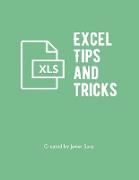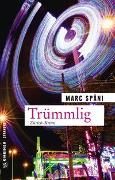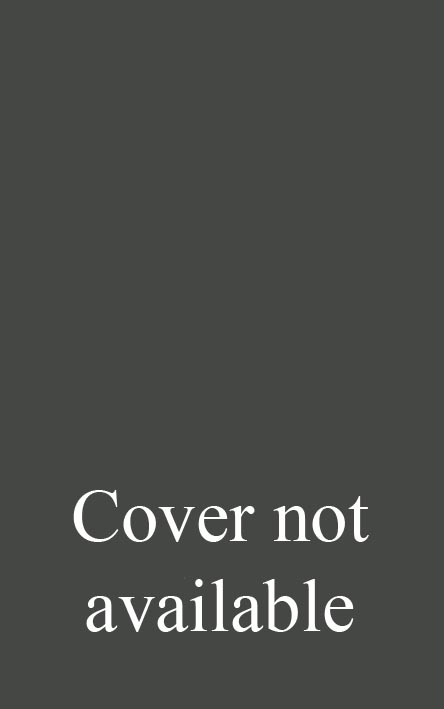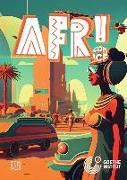Excel Tips and Tricks
BücherAngebote / Angebote:
¿ You work with spreadsheets and want to advance in your career
¿ You want to spend less time updating spreadsheets, and more time analyzing results
¿ You want to increase your value as an employee or business owner
¿ You enjoy solving problems
¿ You like to learn new things
What You'll Get
All Excel tips and tricks you need to become an Advanced Excel user (i.e., Index-Match, Pivot tables, complex formulas, macros, etc.). You will find real-life examples that you could apply in your job as a financial analyst, data analyst, or similar:
Some examples from the document:
Elements covered
1. 11 Excel functions you'll use 95% of the time. (SUMPRODUCT, SUMIFS, COUNTIFS, INDEX-MATCH-MATCH, IF, OFFSET, SUM, AVERAGE)
2. Excel functions for the other 5% of the time (MONTH, YEAR, MID, LEN, AND, OR, COLUMN, ROW, CONCATENATE, COUNT, COUNTA, EOMONTH, ROUND, LEFT, RIGHT, VALUE, VLOOKUP, HLOOKUP, IFERROR, ISNUMBER, MAX/MIN, TRIM, NETWORKDAYS, SUBTOTAL)
3. How to color cells based on a condition
4. How to count colored cells
5. Shortcuts to become super-efficient
6. Pivot tables are the bread and butter of Excel, here is why
7. Can Excel send emails?
8. Can Excel generate random numbers?
9. How to find text and replace it (works in formulas too)
10. When Excel shows: #N/A, #REF!, #VALUE!
11. When Excel doesn't scroll
12. How can I lock cell references in Excel?
13. How can I freeze a row and a column?
14. Where Excel saves temporary/backup/autosaved files
15. Which Excel version am I using?
16. Can I create an always-visible dropdown button?
17. What are circular references?
18. Can I combine two cells? Yes, 2 ways
19. How to save Excel as .pdf?
20. How can I print my entire spreadsheet?
21. How to create graphs with 2 axes
22. Excel without gridlines
23. How to split text into different columns
24. How to combine AND, and OR functions
25. Conditional formatting of cells
26. How to find and delete duplicates
27. How to delete blank rows
28. How to create custom filters
29. How to create drop-down lists
30. How to extract text from a string
31. How to create a nested if function
32. How to show a number in thousands, millions, billions...
33. How to keep all text in one cell
34. Can I add a hyperlink in a cell
35. How to create a slicer to filter a pivot table?
36. Extract text before or after space
37. Extract unique values from a list
38. Random list of names. What's their position alphabetically?
39. How can Excel fill in the blanks on a Word document?
40. How to reference Excel tables
41. How can I reference the name of my tab?
42. Unprotect a worksheet without knowing the password
43. What quarter does this date correspond to?
44. Macro to pick the color of a cell and use it on another one
45. Using Power Query to import files from Outlook to Excel
46. How does Solver work? Solving a magic square
...
and many more!
Folgt in ca. 10 Arbeitstagen